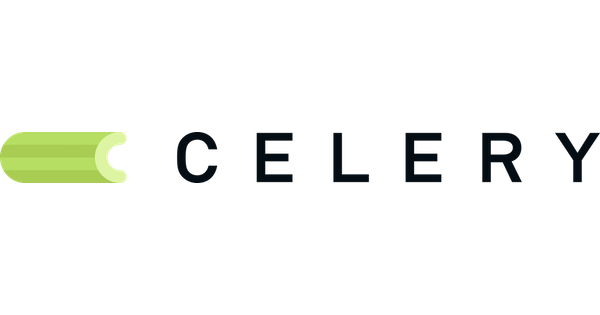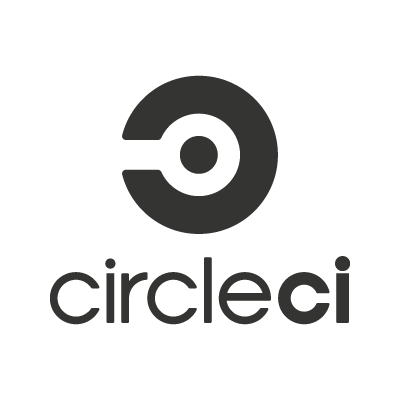Notes
In this episode, we removed Node.js from deployment. We had to finish off an issue with permissions first, but the deployment got simpler. Then we continued on the steps to make deployment do even less.
Last episode, we got the static assets to the staging environment, but we ended the session with a permissions problem. The files extracted from the tarball had the wrong user and group permissions.
I fixed the permissions
by running an Ansible task
that ran chown to use the www-data user and group.
To make sure that the directories had proper permissions,
I used 755 to ensure they were executable.
Then we wrote another task
to set the permission of non-directory files to 644.
This change removes the executable bit
from regular files
and reduces their security risk.
We ran some tests to confirm the behavior of all the files, even running the test that destroyed all existing static files and starting from scratch.
With the permissions task complete, we could move onto the fun stuff of ripping out code. Since all the static files are now created in Continuous Integration, there is no need for Node.js on the actual server. We removed the Ansible galaxy role and any task that used Node.js to run JavaScript.
Once Node was out of the way,
I moved on to other issues.
I had to convert tasks that used manage.py
from the Git clone
to use the manage command
that I bundled into the Shiv app.
That work turned out to be very minimal.
The next thing that can be removed is the Python virtual environment that was generated on the server. The virtual environment isn’t needed because all of the packages are baked into the Shiv app. That means that we must remove anything that still depends on the virtual environment and move them into the Shiv app.
There are two main tools that still depend on the virtual environment:
For the remainder of the stream,
I worked on the main.py file,
which is the entry point
for Shiv,
to make the file able to handle subcommands.
This will pave the way
for next time
when we call Celery
from a Python script
instead of its stand-alone executable.